my personal SaaS stack
tl;dr: Use free & free-ish software and save lots of time
cost: (generally $0; in-line for each item)
read time: 10 minutes
All listed softwares have (at minimum) a free trial. All recommendations are products I use and have not been incentivized to promote.
productivity
Alfred ($31 onetime) - This is a true gamechanger. It saves me 30-90 minutes a week easily. There's a full ecosystem of automations, plus, you can write your own.
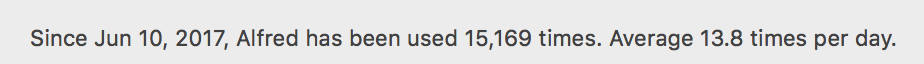
Yoink ($8 onetime) - Makes copy/cut/pasting files much easier.
Numi (free) - simple, clean, and easy calculator. Also great for quick notetaking.
Hazel ($32 onetime) - Radically better file management. Write rules (ex: .jpg's more than 24 hours old go into this/specific/folder) that run automatically.
Pretzel (free) - Shows a (searchable!) list of shortcuts of the software you are using.
Magnet ($2 onetime) - Quick and easy window resizing. A must have for folks who use a laptop with monitor(s).
ToothFairy ($5 onetime) - Simple and fast Bluetooth pair/unpairing. Must have if you have Airpods and take calls/videoconference with them.
Grammarly (free) - A super powerful spelling and grammar checker. This is generally a must-have. The Mac desktop app is here
Zapier (free or $20/mo) - You're likely familiar with Zapier already. Why not use it for your personal tasks? I use primarily for calendaring and adding to personal Google Sheets.
videoconferencing
Muzzle (free) - Mute notifications while screensharing. Will save your bacon at some point. Has probably the best landing page of all time.
Zoom (free) - This is increasing the default choice. But I'm including it anyways. Get the Chrome Extension too.
security
NordVPN (as low as $3.5/mo) - Has arguably the least security and privacy concerns for an otherwise commoditized VPN service. Great now that the US government can track your browsing w/o a warrant.
Oversight (free) - Simple service that notifies you when a process has activated your microphone or webcam.
Little Snitch ($45) - Monitor the network calls your apps are making. Use community provided blacklists to prevent mischievous traffic like ad networks.
Netler ($2 onetime) - Monitor and troubleshoot overall WiFi/Ethernet/Thunderbolt connections.
becoming a lil more technical
I won't touch on my full developer stack here, but there's a couple tools I recommend to folks who are looking to learn a little & expand their capabilities:
Postman (free) - Make, analyze, and store API calls. Quite simple after an initial learning curve.
Sublime Text (free or pay if you want) - A simple IDE/text editor. Use it to work on little snippets of code or data. Has a nice collection of plugins.
Amphetamine (free) - (it's a play on words on the bash tool caffeinate) Keeps your computer from sleeping. Useful for running long local script invocations.
design
GIMP (free) - Surprisingly powerful image editor. I realize Figma is the hot new thing, but I prefer having something on my computer.
PixelSnap ($39) - Measure anything to within the pixel. Was cheaper when I bought it.
Gifski (free) - Convert videos (like .mp4s) into GIFs.
general
Flux (free) - ESSENTIAL for heavy computer users. It changes the warmth of your screen throughout the day to prevent fatigue and allows you to fall asleep at night.
noTunes (free) - It prevents iTunes from opening. That's all. It's amazing.
CCleaner (free) - Deletion tool. Makes space on your hard drive by removing big caches, cookies, and other detritus.
Evernote (free) - Very full featured note-taking app. I prefer it for online/offline sync.
1Password ($4/mo) - Password managers are the #1 most important upgrade to your personal security. LastPass is free and the same in many ways for what it's worth
chrome extensions - marketing intel
BuiltWith SaaS Tags Analyzer (free trial) - Find the SaaS usage of a given website.
Datanyze SaaS Tags Analyzer (free trial) - Find the SaaS usage of a given website.
Moat Display Ads (free) - Find the display ad network usage of a given website.
SimilarWeb Traffic Analyzer (free) - Find the estimated web traffic and volume by referral source of a given website.
Keywords Everywhere (free) - Provides related keywords and volume + CPC estimates.
Moz Bar (free) - Get SEO data (titles, keywords, alt text, and link metrics) from a given website.
chrome extensions - other work related
Google Calendar Event Merge (free) - Makes your Google Calendar significantly easier to use, especially if you overlay several (e.g. your coworkers').
Rebrandly (free tier) - Create shortcode URLs (similar to bit.ly) with your own domain easily. Quite handy for e.g. building internal wiki's
Screencastify (free tier) - Create short walkthrough videos of your current screen or tab.
Zoho Annotator (free) - A quick and easy screenshot annotator. Doesn't require use of any other Zoho stuff, I just like its UX.
Zoom Scheduler (free) - Makes it easier to attach a Zoom link to a calendar invite.
Mixmax (free tier) - Track email opens, schedule future email sends, bind snippets to autoexpand, and more.
GMass Mail Merge (free) - If you looked at Mixmax and said 'huh I just want a free mail merge program to send cold emails with' -> use this.
Sourcegraph (free) - Adds code intelligence to Github repos, making it easier to understand other peoples' work.
chrome extensions - generally disabled oneoffs
Broken Link Checker (free) - Highlights all links that 404 on the page
Display Anchors (free) - Highlights page anchors (you can use these in the URL to load the page at a particular point)
Export for Trello (free) - Export a Trello board to CSV without having to pay for premium
chrome extensions - personal use
uBlock Origin (free) - The most capable and most used ad blocker. Makes the UX of sites like Youtube significantly better. Will break the functionality of some websites, especially ad platforms like Facebook Ad Manager and Google Tag Manager.
Ghostery (free) - Anti-tracker focused on retargeting and deanonymization. Rarely breaks website functionality.
OneTab (free) - Condense all open tabs to one (that lists them). This is a LIFESAVER - it will alleviate memory bloat and help you manage your problem-solving much easier.
TabSnooze (free) - Allows you to 'snooze' a tab until later (similar to Boomerang in GMail). You can also have a tab reopen on a recurring schedule.
Pocket (free) - An excellent bookmarking service with good tagging support
Grammarly (free) - I included the Desktop one above. It's here again. Excellent for improving your writing, which everyone can and should do.
Privacy Passthrough Credit Cards (free) - Creates a virtual credit card number you can make purchases through. Very usefully, you can set limits - total $ processed, number of transactions, etc. Use this when you sign up for trials so it will autocancel when they try to autorenew. Some banks have their own version of this (e.g. Eno from CapitalOne)
Honey (free) - Automatically finds and applies coupons. Will save you money. These guys are bigger than Jesus now.
Momentum (free) - A cleaner newtab experience. Has a very lightweight Todo list functionality built in.
Thanks for reading. Questions or comments? 👉🏻 alec@contextify.io